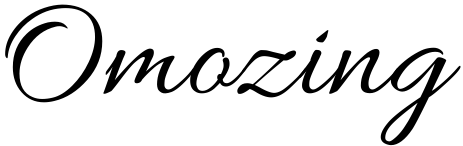It’s once again the season for celebrations, family get-togethers, and holiday shopping! Many shoppers will prefer to purchase online instead of visiting physical establishments. As a result, it’s critical to exercise caution and be aware of the cyber threats when purchasing online. Both genuine companies and fraudsters want your money. You should be cautious of internet fraudsters when it comes to Holiday shopping.
Online shopping is practical since you never have to leave the comfort of your house to compare prices, browse around, and have your products delivered right to your door. Online shopping, however, entails more than just finding the best bargain. You should check that orders are shipped promptly, that the quality is what you anticipated, that the products come with the appropriate warranties, and that there is a mechanism for you to return items or receive assistance with any problems you have.
In addition to keeping you in the holiday spirit and protecting you from those on the ten cyber security tips listed below will make your online shopping experience less dangerous.
10 Tips for a Safer Online Shopping Experience
1. Never do Online Shopping on Public WiFi
Public Wi-Fi networks may be quite hazardous. They might be practical to use, but they’re frequently insecure and might give hackers access to your personal data. While connected to a public Wi-Fi network, avoid logging onto any websites that deal with banking, finance, or other critical personal information. Use a trustworthy network, avoid letting it connect automatically, and log out fully before connecting to any website for transactions containing sensitive personal data if you do use public Wi-Fi networks. Please take into account the possibility that staying away from public Wi-Fi networks entirely might be in your best interests.
2. Know the Price of the Product
Deal only with trustworthy merchants. According to the proverb, “if anything sounds too good to be true, it generally is.” Scams that “bait and switch” or “teaser” are commonplace around the holidays! Use a tool like ResellerRatings.com, which enables customers to evaluate online businesses and discuss their experiences with making purchases from those businesses, as part of your research in defending your interests.
3. Keep the Site’s Password Unique
Frequently, when you make a purchase, you will be prompted to set up an account with a password. Usually, you have the option to opt out of doing this, so unless you plan on visiting the online business regularly, avoid creating an account. Use a strong password that is both unique and different if you do want an account.
4. Use caution while using an Online Retailer that asks for more Information than is necessary
Expect to give a payment method, shipping address, contact information, and email address; if the vendor asks for further information, leave. Never allow them access to your social security number, bank account details, or license number. Some businesses will ask you about your hobbies, but you should never have to answer them, and you should be careful about sharing such information. Your information may be shared, rented, or sold by the vendor. For more information on how exposed your information could be, review the site’s privacy statement.
Others claim they control your information and may use it anyway they want. Many businesses expressly specify that they do not share, sell, or rent customer information. Keep doing business with firms who respect your privacy.
5. Avoid Making Payments with Debit Cards
Remember that using credit cards or online payment systems are recommended when you purchase online. In the event that your information is hacked, credit cards provide stronger consumer safeguards and lower liability. On the other hand, since debit cards are directly connected to a bank account, you are far more vulnerable if a thief were to gain this information. Because the merchant will already have your money and it can take weeks to get it back, you will be in a worse position in a dispute involving a transaction made using a debit card. If you use a credit card, you’ll have time to contest a charge before any money is actually disbursed.
6. Evaluate the Vendor’s Credibility
Shopping on their website is quite secure if you are familiar with the store. If there is an issue, you can always go into the nearby store for assistance, and if you have friends or family who have always had good things to say about the online business, you may feel confident in the site’s reliability.
Even while you might need to take a few more measures if you don’t know the shop, it can still be your best option. By visiting websites that analyse e-stores, you may perform your own background investigation. Never make an online purchase from a store if it hasn’t been evaluated or if the evaluations are unfavourable.
7. Don’t click until you’re sure
To spread their own viruses and malware, scammers take advantage of the increase in Christmas sales and communication. The quality of scams has greatly improved, and they may now impersonate trustworthy special offers or discounts. When receiving notifications of revisions or confirmations for shipments, be cautious. Phishing schemes often use communications that are artfully created to appear to be legitimate delivery notices. To keep informed, only use official channels. As always, NEVER click a link in an email that came from a website you haven’t been to, from someone you don’t know, or that you didn’t expect to get.
8. Don’t save your Information when you are Shopping
Clear your offline content, cookies, and history on a regular basis and avoid saving usernames, passwords, or credit card information in your browser. If you’re making a purchase online, avoid saving your payment information in your account profile. If the website remembers your payment information automatically, go in after making a transaction and remove the saved payment information. To avoid providing personal or financial information online, it is best to check out as a “guest” if the website offers this option.
9. Keep an eye on your Finances
You could still become a victim of a cyber fraud while following best practises and maintaining excellent cyber hygiene. Keep a tight eye on your bank and credit card accounts, and be sure to check your credit report frequently to be sure nothing unusual is happening.
10. Keep your Systems Up-to-Date
Make sure to keep all of your internet-connected gadgets up to date. The majority of software updates increase security by fixing vulnerabilities and preventing further exploitation attempts. This covers OS, installed app, and antivirus software updates for your device. This is one of the most crucial and straightforward things you can do to stop criminals from using vulnerabilities to gain access to your information.