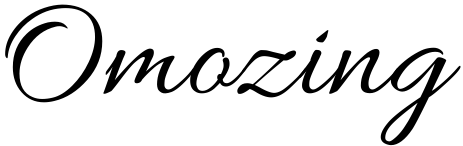Here are 8 tips to move your business online. Every business owner wants to put their products or services in front of their potential customers. However, most of the traditional ways cost money and not everyone can buy TV ADs when they are just starting up the business. Don’t worry as it’s still possible to successfully promote your business without spending a lot of money.
Even if your physical location is thriving, there’s no reason to shy away from starting an online revenue stream. It’s nowhere near as intimidating, difficult or time-consuming as you may think. Plus, there’s no better way to exponentially increase your income and impact than by offering online services.
1. Buy a Domain Name
Domain selection is the first step in moving your business online. Ideally, you’d want the domain name to be the same as your business name. To purchase a domain, search the name of your business through a domain buying platform. You can also use it to research alternative names if your offline name is already taken.
Buying a domain name is a big step for a business owner, so take your time and follow these guidelines.
- .com should be your first choice as it’s the most powerful domain extension
- Hyphens and numbers are a big no for domain names
- Trademarked domains can get you in legal trouble so avoid them at all costs
2. Do your Marketing Research
One thing you must keep in time that the marketing needs of an offline business are way too different from the marketing needs of the online business. Apparently, you already have customers in your offline business, and some of these may transfer to online customers. But you’ll need to learn about different marketing techniques on the internet as well. This may include social media, advertisements, paying for potential customers or just working to build an authority type presence. Before you can get started marketing online, you’ll need to know what the options are and what is best suited for your business and demographic. Conducting detailed marketing research would also help to effectively understand the needs and demand of your customers about your business.
3. Create a website
Once you’ve registered a domain name, you’re ready to start building your website. An essential step in setting up a site is choosing a platform where you’ll host its content. Think about your expectations for selling online before deciding which platform or software is best for you.
For example, if you offer interior design services, you might want to start a blog where you can give tips on dealing with a renovation or advice on how to choose furniture. This will help establish your credibility while giving you the opportunity to take online bookings.
4. Work on the Site’s Design
As you take your business online, your website platform will likely present you with a range of themes to choose from. Pick a simple, professionally designed theme and then add customizations over time if you wish to. You want to make sure that the design not only reflects your brand’s personality, but it’s also easy for customers to navigate.
- Change the background, font, and navigation menu
- Insert or remove content from various pages of the site
- Add social media links in header and footer
- Display an email sign up form or link
- Showcase product videos and images
- Replace the default logo with your own
5. Identify the challenges to your business
In order to strategize effectively and implement all of the above points, a good starting place is a list of challenges your business might face. It’s crucial to strategize for different scenarios and take every possibility into account.
Consider everything from disruption of supply chains to difficulties in communication, generating customers and competition with other businesses in your market. Regardless of how you think the outbreak is going to pan out and how it might affect you, plan for every conceivable scenario, including the worst you can imagine.
6. List on Google my Business
Google is making search personal and now displays results that are tailored for your location. For example, if you search for a McDonalds, it will show you the one in your city with a map. So, it has almost become mandatory for a business to get listed on Google Local.
Google has made it easy to add & manage your location on map. You can also manage your Google Plus profile from the same place. Just head over to Google My Business and claim your listing. If you don’t have a physical shop, you can even add your office location and give details about your business.
7. Use the Power of Social Media
To start with, you should create profiles on Facebook, Twitter and Linkedin. This will not only help you get more customers but you can engage them and get quality feedback from them about your products or services. ProfitBooks’ Twitter & FaceBook page alone amounts for 20% of our total traffic.
Frequency of your posts is the key here. If you post regularly, you will gain popularity and loyal subscribers who can convert to your customers at a later stage. You can share your business updates or news related to your industry. Best way is to follow the influencers in your industry and monitor their activity. Ideally you should post twice a week on Facebook and 3-4 times a day on Twitter.
8. Add content to your Website
Content is crucial to moving your business online. Because people won’t be able to visit you in person, the only way to help them get an idea of your business is to write good content. Add content on the key pages of your website so that people can learn your story as well as get familiar with your products or services.
- Home page
- About Us page
- Product/service page
- Returns & Refunds page
- Contact Us page