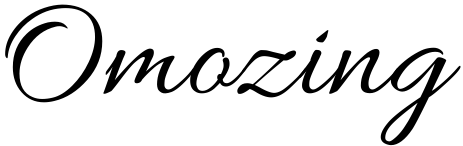Here is a step by step guide for those opting Aadhaar authentication for GST registration:
1) At the time of applying for GST registration, the applicant is given an option to select if he wishes to authenticate Aadhaar.
2) The applicant can either select a YES or a NO for Aadhaar Authentication.
3) If he/she clicks YES, an authentication link will be shared on GST registered mobile number and e-mail IDs
4) Upon clicking the authentication link, a screen will come with declaration where the applicant needs to enter Aadhaar number and click on “validate”.
5) On successful matching of the details in registration form with the UIDAI, an OTP will be sent on their email and mobile registered with the Aadhaar that has been entered by the applicant.
6) On entering the OTP in the box provided on the screen validation will be complete and a message of successful e-KYC authentication will be shown.
7) For a person opting for Aadhaar authentication for new GST registration would get it within just three working days
8) Where the applicant for GST registration chooses not to go through the process of Aadhaar authentication, he may choose NO for this
9) The GST registration application would then be sent to the jurisdictional tax authority that may carry out necessary documentary and/or physical site verification before approving registration.
10) Where no action is initiated by the Tax Authority within 21 days, the registration application shall be deemed as approved.
How to avail this facility?
- Log on to www.gst.gov.in and navigate to Services > Registration > New Registration option.
- Alternatively, the taxpayer can also click REGISTER NOW link.
- Opt for Aadhaar authenticationTop of Form