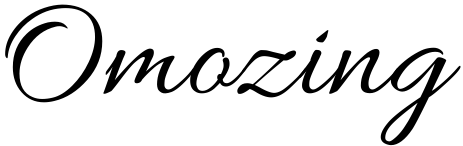eSign Services – eMudhra
Step by step process for eMudhra eSign enrollment. eSign Service is one of the key elements for Paperless revolution, as part of Government’s Digital India Program. Keeping in line with the Digital India Initiative by the Government of India, eMudhra has developed eSign services – a new and innovative electronic signature service (eSign) which enables Application Service Providers (ASP) to enable their users to electronically sign documents using PAN Card / Aadhaar to digitally sign a document within seconds from anywhere and anytime.
eMudhra by virtue of being a Certifying Authority under the ministry of IT, Government of India, can issue legally valid eSignatures. Under the Information Technology Act, eMudhra’s eSign is legally valid and substitutes the need for a physical or wet signature.
Application Service Providers (ASP) can integrate this service within their application to offer PAN Card / Aadhaar holders a way to sign electronic forms and documents. eMudhra eSign service, offers applications a mechanism to replace manual paper-based signatures by integrating this service within their applications.
Process of eSign enrollment
- Visit eSign eMudra home page
- Select as Enrol as Individual

3. There are three options available for KYC enrolment through Aadhaar, PAN, and Foreign Individual
4. Option 1 – PAN
- Choose the PAN enrollment option
- PAN KYC based Enrolment
- Fill online enrolment form, and enter your desired Username & PIN
- Provide the PAN and the name as in PAN / Income Tax database.
- Upload your pan copy and address proof copy (driving license, voter ID, etc), along with a passport size photograph.
- Verify the mobile and email with OTP sent.
- Record an online video of yourself using the computer or mobile. Display the original PAN card and original address proof document during the video recording.
- Your account will be verified in our round-the-clock verification centre and processed in minutes. You will receive your account activation confirmation over email / SMS

5. Option 2 – Aadhaar
- Offline Aadhaar based Enrolment
- Upload it in online enrolment form, along with share code.
- Provide your mobile and email as in Aadhaar. If email ID is different, validate with an additional OTP.
- Record an online video of yourself using the computer or mobile.
- Your account will be verified in our round-the-clock verification centre and processed in minutes. You will receive your account activation confirmation over email / SMS

6. Option 3 – Bank KYC based Enrolment
- Contact your bank, if they have integrated with eMudhra eSign platform for enrolment. If yes, you can use your online banking to initiate KYC account creation request, and just create the username and PIN in our system.
- This is subject to Bank’s decision and integration requirements.
7. Upload the following documents (Consolidated size of uploaded files should not exceed 5MB): Scanned copy of Original PAN card, Scanned copy of Original Address Proof, Passport size Photo of the applicant in JPG / PNG format
8. Set your desired Username (minimum 6 and maximum 25 characters) & PIN (6 digits numeric PIN), this required at the time of login.
9. Submit details and proceed for Video Recording in order to complete the enrolment process.
FundsTiger can arrange loans from almost all the banks. You can apply for an attractive offer with the best possible rate of interest and terms for Personal Loan, Business Loan, Home Loan, and Car Refinance Loan.