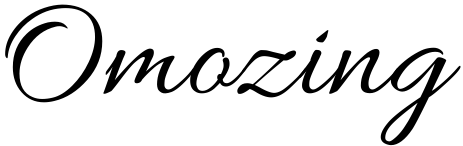Quick Guide to link Aadhaar with PAN
Less than a day is left for you to link your Aadhaar with your PAN (permanent account number) card. The last date for linking Aadhaar with a PAN card is March 31. If you don’t link it by the deadline then your PAN will become invalid. Moreover, you will have to pay up to Rs 1,000 as a penalty. As per the Finance Bill, 2021, the Centre has introduced an amendment under which a person will be liable to pay a late fee of up to Rs 1,000 in case he/she does not link PAN card with Aadhaar card.
Rs 1,000 penalty will be in addition to other consequences the person will face if PAN becomes inoperative. As per Section 139AA, it is mandatory for every person to quote the Aadhaar number in their income tax return and the application for the allotment of PAN, provided they are eligible for Aadhaar. Every person who has been allotted PAN as of 1 July 1, 2017, and who is eligible to obtain an Aadhaar number is required to link his PAN to Aadhaar.
How to check if my PAN Card is linked with Aadhaar
- Linking your PAN card with Aadhaar has been made mandatory for certain services, such as filing your income tax returns. As per a recent directive from the Central Board of Direct Taxes (CBDT), the last date to link PAN with Aadhaar is 31 March 2021.
- If you want to link your Aadhaar with your PAN card, you can visit ‘How to Link Aadhaar Card and PAN Card’ for more information
- If you have already linked/seeded your PAN with your Aadhaar, you can check the status both online as well as offline.
- The Income-tax Department’s e-Filing portal provides an easy and simple way to link your Aadhaar card with a PAN card as well as to check the same.
Simply follow the below steps to check the status of your PAN seeding with Aadhaar
- Visit www.incometaxindiaefiling.gov.in/aadhaarstatus
- Enter PAN and Aadhaar Number
- Click on ‘View Link Aadhaar Status‘
- The status of the linking is displayed in the next screen
Through Income Tax Department’s SMS Facility
To check the status of PAN-Aadhaar linking through SMS, the user needs to send an SMS to 567678 or 56161 in the following format:
UIDPAN < 12 digit Aadhaar number> < 10 digit Permanent Account Number>
If the linking is successful, a message reading “Aadhaar…is already associated with PAN..in ITD database. Thank you for using our services.”
How to Link Aadhaar with PAN Card
You can link your PAN with Aadhaar by following process
- Open the Income Tax e-filing portal – https://incometaxindiaefiling.gov.in/
- Register on it (if not already done). Your PAN (Permanent Account Number) will be your user id.
- Log in by entering the User ID, password, and date of birth.
- A pop-up window will appear, prompting you to link your PAN with Aadhaar. If not, go to ‘Profile Settings’ on the Menu bar and click on ‘Link Aadhaar’.
- Details such as name date of birth and gender will already be mentioned as per the PAN details.
- Verify the PAN details on the screen with the ones mentioned on your Aadhaar. Pls. note that if there is a mismatch, you need to get the same corrected in either of the documents.
- If the details match, enter your Aadhaar number and click on the “link now” button.
- A pop-up message will inform you that your Aadhaar has been successfully linked to your PAN
- You may also visit https://www.utiitsl.com/ OR https://www.egov-nsdl.co.in/ to link your PAN and Aadhaar.
What will happen if you don’t link your Aadhaar card with PAN?
If you don’t link Aadhaar card with your PAN card before March 31, your PAN card will become inoperative. You will not be able to file income tax with an invalid PAN and may face higher penalty for non-compliance. Additionally, a person who does not furnish a PAN or gives details of inoperative PAN will have to pay higher TDS or TCS, according to tax experts.